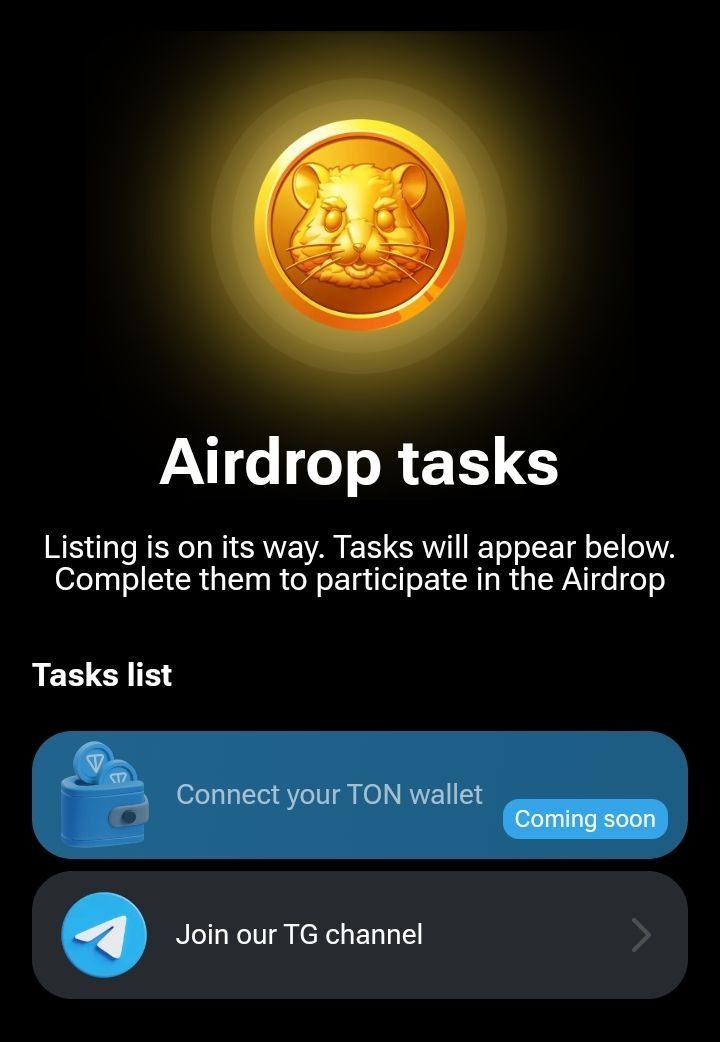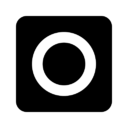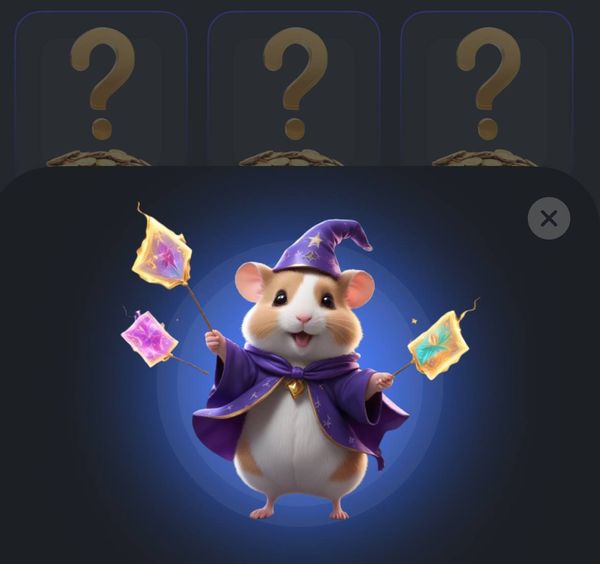Hamster Kombat: Technical Support
The rapidly growing Hamster Kombat app isn't without its issues and questions that need urgent resolution. In this article, we'll explore how to interact with Hamster Kombat's technical support to quickly resolve problems and get answers to your questions. First, you need to select the language in which you will ask questions and receive answers.

To start communicating with support, select a language:
🔹 Eng - English
🔹 Ru - Russian
**Starting**
In the English version of Hamster Kombat support, users will find a simplified menu with just one option:
Hamster Kombat: How to collect an additional million - enter three letters of BTC in Morse code ->>>
"Hi! Nice to see you in our support🐹 How can we help you? We'll respond within three days."
Here, users can directly type their questions. For more specific issues, refer to the detailed prompts available in the Russian version that might help you understand common topics and queries better.
**Prompts for Formulating Questions**
**Welcome Message**
Hi! Nice to see you in our support🐹 How can we help you? We'll respond within three days.
🔹 ☘️ - Listing, Withdrawal, Airdrop
🔹 🛠 - Report a Problem
🔹 ❓ - Other Question
🔹 00 - To Main Menu
**Listing, Withdrawal, Airdrop**
When is the listing?
There is no official date. If you found any date information somewhere, please verify its accuracy in the official news channel or Twitter. 😉
How to withdraw money?
Currently, it's not possible. Withdrawal will be available after the listing. Dates will be announced in the official channel: https://t.me/hamster_kombat.
When is the airdrop?

The official date hasn't been announced yet. No community member can be informed in advance about the conditions for receiving the airdrop. Follow the news in the official channel mentioned above 🐹.
If you still have questions, write to us 🙂
🔹 00 - To Main Menu
🔹 000 - Back
**Report a Problem**
Choose a category so we can help fix everything faster 🙂
🔹 ⛔️ - Cannot Enter the Game
🔹 ❌ - Deleted Account
🔹 🤷♂️ - Referral Not Counted
🔹 ❔ - Other Problem
🔹 00 - To Main Menu
🔹 000 - Back
Cannot Enter the Game
Do the following:
1. Check if your Internet connection is stable;
2. Clear the cache in Telegram and restart the app/device;
3. If the listed steps did not solve the login issue, please send your Telegram username with the "@" and a screenshot of the error — we'll check what the problem might be.
🔹 00 - To Main Menu
🔹 000 - Back
Deleted Account
If:
You have two accounts on one phone, you need to completely delete Telegram, reinstall it and register only the primary account. The progress will be restored.
There is one account on one device. Please send your username with the "@" — we'll investigate.
🔹 00 - To Main Menu
🔹 000 - Back
Referral Not Counted
The first reason: your friend was not active enough, advise them to buy cards, level up, subscribe to channels, etc.
Remember: the reward for inviting a friend will only be credited if the invited user has not previously launched the bot/transitioned through another referral link.
Other possible reasons:
1. Your link was applied incorrectly (one or more digits were deleted during input or sending);
2. The invited user did not re-enter the game via the "Play in one click" button or did not show any activity after restarting;
3. You bought referrals instead of inviting friends, and you were scammed with their credits;
If none of the points fit your case, please provide your account's and your friend's usernames below:
Inviter: @your Telegram username
Invited: @the username of the person you invited
We'll check what went wrong.
🔹 00 - To Main Menu
🔹 000 - Back

Other Problems
Describe in as much detail as possible what happened. This will help us assist you as quickly as possible.
🔹 00 - To Main Menu
🔹 000 - Back
**Other Question**
What is your question about?
Simply write down what you'd like to ask.
**How to Ask a Question in Support?**
Go to the Telegram bot HamsterKombatSupport 🐹
By using these detailed prompts as a reference, you can better formulate your questions in the English support system, making it easier to get the help you need.